How do I edit an item, cancel an item, or swap an item?Updated 4 months ago
Please note that each item is its own subscription.
Log into your subscription dashboard and go to Manage subscriptions. Click on the product you would like to change. You can edit quantity and frequency, skip this item on the next order, or swap for a different product. You can also cancel this item.
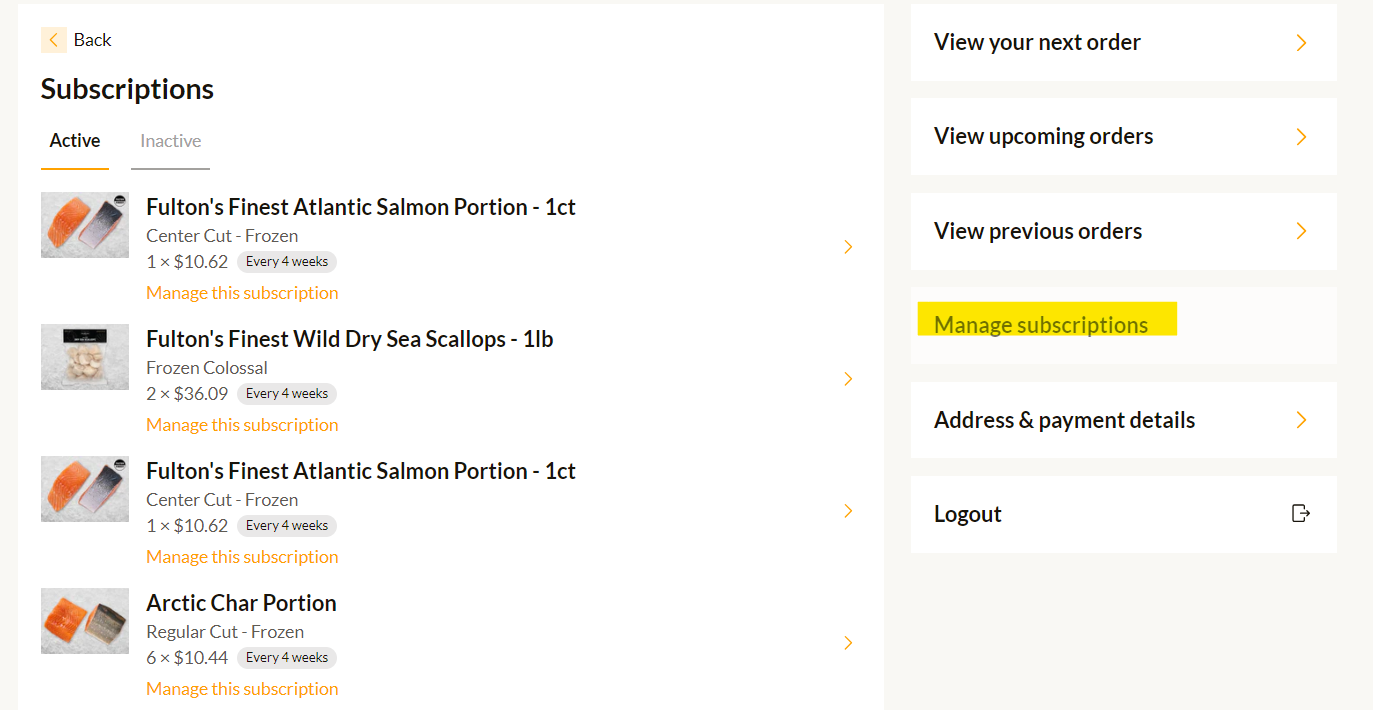
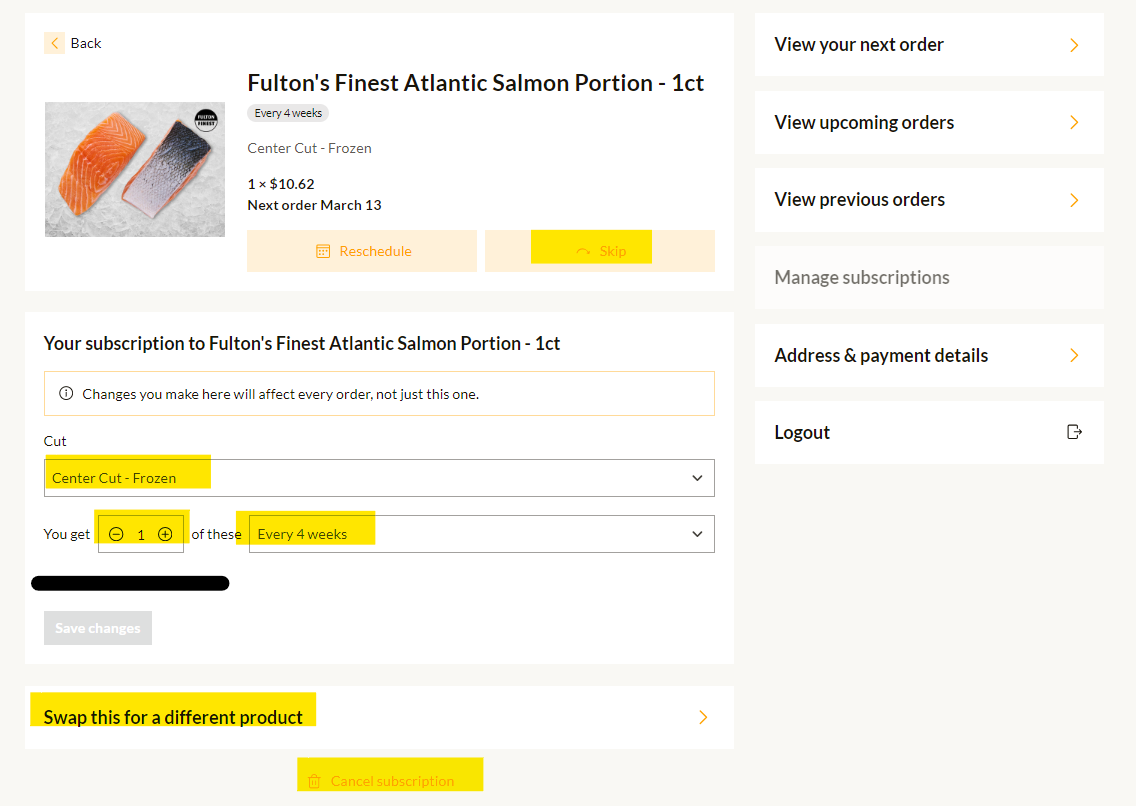
Swap Product allows you to search for a new item to replace the item you clicked on. Skip this product will skip the chosen item on your next recurring order. Cancel Product allows you to cancel or pause an individual item from your upcoming order. Go to View upcoming orders if you would like to skip an entire order.
If you have any questions, please reach out to customer service.
