How do I cancel my subscription?Updated 17 days ago
To cancel your entire subscription, you will need to cancel each item separately. Log into your subscription dashboard and choose Manage subscriptions. Click on Manage this subscription and scroll down to Cancel subscription. Confirm you would like to cancel. This cancels one item. To cancel the entire subscription, you will need to cancel each item separately.
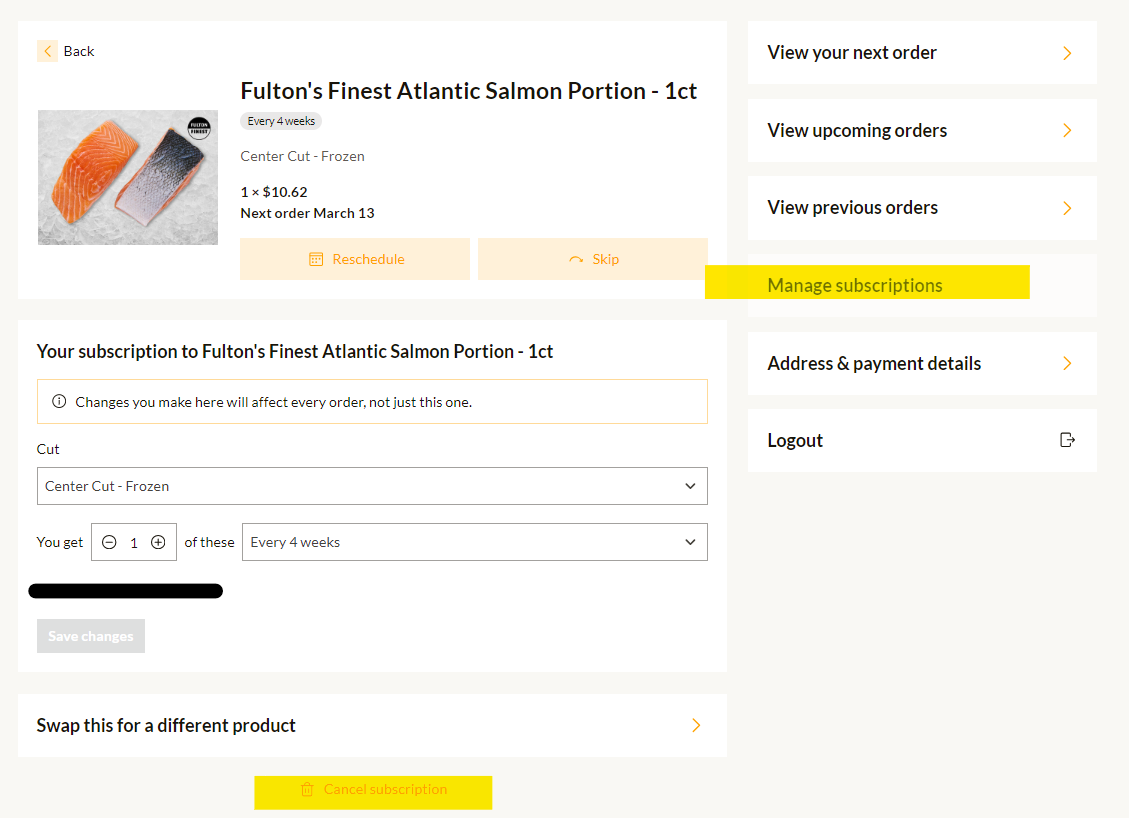
If you have any questions, please reach out to customer service.