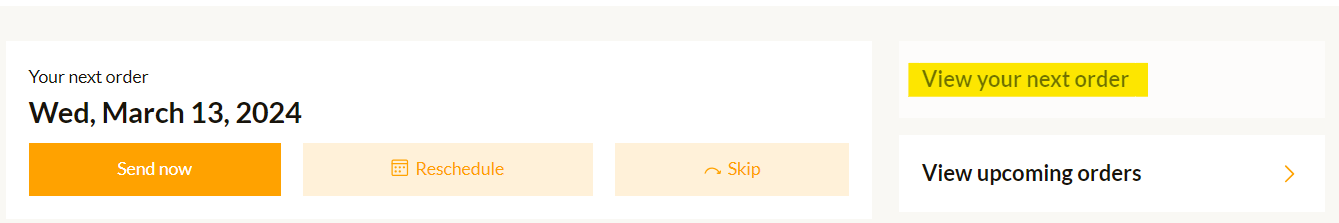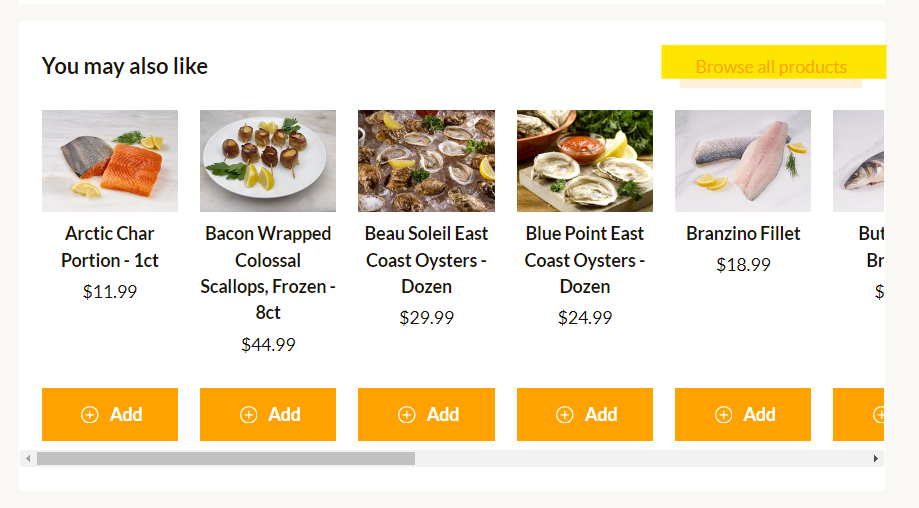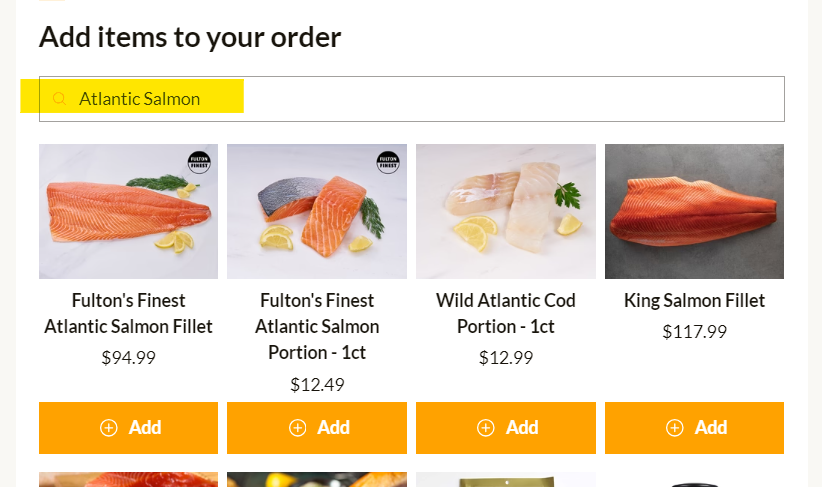How do I add an item to my subscription?Updated 17 days ago
You can add a one-time item or recurring item to your subscription by logging into your subscription dashboard. Go to View your next order and scroll down to the Browse all products button.
Enter the product you’d like to add into the search bar and click the Add button.
Click on the item and choose the quantity, select either the one-time or the subscription option, set the frequency to match your other recurring items, and then confirm by clicking Add to order.
If you have any questions, please reach out to customer service.